这次是使用node脚本实现的front-matter可配置。
上次在系列文章“更多设置”中简单介绍过字数统计功能。在英文环境下稍微验证了下效果后就没过多留意了,但是,在今天切到中文语言下,发现只有短短的100来个字,啊?!
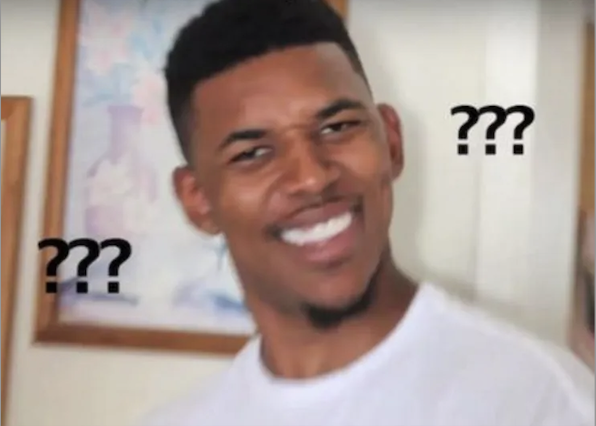
hasCJKLanguage
简单研究了下,大概是在文本渲染、分词、搜索或者字体处理等方面,CJK语言因为其独特的字符集和排版规则,通常需要特别对待。CJK是中文(Chinese)、日文(Japanese)、韩文(Korean)的缩写。
所以Hugo提供了hasCJKLanguage配置。同样的,也需要再front-matter上设置isCJKLanguage。
# config yaml file
params:
ShowWordCount: true
ShowReadingTime: true
hasCJKLanguage: true
<!-- article front-matter -->
+++
ShowReadingTime = true
ShowWordCount = true
isCJKLanguage = true
+++
在将参数复制了几个文件之后… 我发现还有好多草稿文件🤦🏻♀️。 就又简单研究了下。
在全局配置isCJKLanguage: true并不可以,后续有机会再研究源码看看这些参数都是什么个实现方式。
archetypes
发现有推荐这个东西的,看了这个不是在创建时候的模板么。在使用指令创建文件的时候,会根据该目录路径对应起来,使用模板。比如在content/zh/下创建新文件,会使用archetypes/zh/下的模板。
对于现有存量文章来说,并不适用。
况且模板文件存在最大一个问题就是,模板修改,通过模板创建的文件并不会修改。
data
接着又找到了data目录下的数据使用,但是只能在模板文件中使用,模板参数中还不知道有什么参数可以获取,怎么设置…
node代码修改文章isCJKLanguage配置
半天也没有找到有暴露构建前的生命周期钩子,或者在某个步骤能够修改,构建完成之后倒是有个PostProcess。
一气之下… 掏出老工具node(主要是Vercel设置了node,可以直接使用)。直接修改文章内容,给头部添加上isCJKLanguage属性/doge。
这一下午迭代的心路历程就不说了,简述下代码做了什么事情吧。
- 开始遍历 front matter 配置目录。
- 获取所有文件(yaml|toml)和目录,优先处理所有配置文件,同级同名的文件和目录,文件优先,比如en.yaml和/en/。
- 获取配置信息。
- 获取与配置文件对应的content路径,遍历路径所有文件。
- 合并文件原配置和另外设置的配置。同key后覆盖前。
- 回写文件。
源码如下:
const fs = require('fs');
const path = require('path');
const matter = require('gray-matter');
const toml = require('@iarna/toml');
const yaml = require('js-yaml');
// 定义内容和 front matter 配置的目录
const contentDir = path.join(__dirname, './content');
const frontMatterDir = path.join(__dirname, './front-matter');
console.info('contentDir, frontMatterDir', contentDir, frontMatterDir);
// 读取 front matter 配置文件
function readFrontMatterConfig(filePath) {
const ext = path.extname(filePath);
const content = fs.readFileSync(filePath, 'utf8');
if (ext === '.toml') {
return toml.parse(content);
} else if (ext === '.yaml' || ext === '.yml') {
return yaml.load(content);
} else {
throw new Error(`Unsupported front matter config format: ${ext}`);
}
}
// 更新指定目录下的 Markdown 文件的 front matter
function updateDirectoryFrontMatter(dirPath, frontMatterConfig) {
const updateFile = () => {
if (fs.existsSync(`${dirPath}.md`)) {
updateFrontMatter(`${dirPath}.md`, frontMatterConfig); // 更新文件
}
};
try {
if (fs.lstatSync(dirPath).isDirectory()) {
fs.readdirSync(dirPath).forEach(file => {
const fullPath = path.join(dirPath, file);
if (fs.lstatSync(fullPath).isDirectory()) {
updateDirectoryFrontMatter(fullPath, frontMatterConfig); // 递归子目录
} else if (path.extname(fullPath) === '.md') {
updateFrontMatter(fullPath, frontMatterConfig); // 更新文件
}
});
} else {
console.info('这里到得了???');
updateFile();
}
} catch (error) {
updateFile();
}
}
function replacePlusPlusPlus(str) {
let count = 0;
return str.replace(/^\+\+\+\n/gm, function(match) {
count++;
if (count === 1) {
return '---toml\n';
} else if (count === 2) {
return '---\n';
} else {
return match;
}
});
}
const parseFrontMatter = (content) => {
if (content.startsWith('+++')) {
return matter(
replacePlusPlusPlus(content),
{
engines: {
toml: toml.parse.bind(toml)
}
}
);
}
return matter(content);
};
// 读取并更新 Markdown 文件的 front matter
function updateFrontMatter(filePath, frontMatterConfig) {
const fileContent = fs.readFileSync(filePath, 'utf8');
const parsedContent = parseFrontMatter(fileContent);
console.info('parsedContent.data', parsedContent.data);
// 使用配置文件更新 front matter 数据
Object.assign(parsedContent.data, frontMatterConfig);
const newContent = matter.stringify(parsedContent.content, parsedContent.data);
fs.writeFileSync(filePath, newContent, 'utf8');
console.log(`Updated: ${filePath}`, newContent);
}
// 遍历 front matter 配置目录
function traverseFrontMatterConfigDir(dir) {
// 获取所有文件和目录
const items = fs.readdirSync(dir);
// 先处理所有文件
console.info(`处理 ${dir} 下的所有文件:`, items.filter(item => !fs.lstatSync(path.join(dir, item)).isDirectory()));
items.filter(item => !fs.lstatSync(path.join(dir, item)).isDirectory()).forEach(file => {
const fullPath = path.join(dir, file);
const relativePath = fullPath.substring(frontMatterDir.length + 1);
const contentPath = path.join(contentDir, relativePath);
// 获取配置文件的内容
const frontMatterConfig = readFrontMatterConfig(fullPath); // 读取失败
// 构建对应的内容目录路径
const dirToUpdate = contentPath.replace(path.extname(contentPath), '');
console.table({
fullPath, relativePath, contentPath,
frontMatterConfig: JSON.stringify(frontMatterConfig),
dirToUpdate,
})
if (dirToUpdate) {
updateDirectoryFrontMatter(dirToUpdate, frontMatterConfig); // 更新对应目录
}
});
// 然后递归处理所有目录
items.filter(item => fs.lstatSync(path.join(dir, item)).isDirectory()).forEach(subDir => {
traverseFrontMatterConfigDir(path.join(dir, subDir)); // 递归子目录
});
}
// 开始遍历 front matter 配置目录
traverseFrontMatterConfigDir(frontMatterDir);
可以在Vercel 添加该文件的执行 node update-front-matter.js && git submodule update --init --recursive && hugo --gc,倒是也有npm相关依赖,不用install。优势可以作为忘记添加一些通用配置的保底行为,避免配置缺失。不足之处也很明显,开发环境如果不执行脚本,则与最终部署环境内容不一致,处理方式略显暴力。
后续接触得更多,对于这个场景会找到更合适的解法。这个方式分享出来,也是希望从别的博客工具迁移到Hugo的,能够更平滑、更简单。
也让我不禁思考,现有能简单达到效果的方案,有必要花更多更长时间,去研究合理一些的办法吗?不过,我想我应该会去。
今天这五分钟,希望对您有帮助/doge。